Is your content safe? Find out now.
 |
| Felt Mouse Pad by Fuzzylogicfelt |
Meet Reverse Image Search. There are several reverse image search engines, you can find the top 10 here. I'm aiding Google in world domination and so I tend to use their search engines most often. In a nutshell- you can go to a site like Tineye or Google Images, then upload the picture (or provide the direct link) to it and voila! If that picture has been found anywhere on the Web by Tineye or Google Images, you will be provided with links to all the places that image was found.
Below is Google's official promotional video explaining how to use it and other search scenarios it can be useful for: <Popcorn please>
Protecting your images/content online is a never ending job- but taking steps to be proactive can deter people from using your material. I've included a short list of things I do but if you have super computer geek powers you can go even a step further. Put on your brave britches & check out tutorials from Skinnyartist where you can learn how to HTML Shrink Wrap Images and Slice & Dice.
 |
| Tshirt Earrings from TrashN2Tees |
- Watermarking or embossing your images with some kind of easily identifiable mark. Using your logo or font to watermark also reinforces your brand! I often add [trashn2tees] into my images using my editing program, I recommend using a fade option which keeps your watermark from overpowering your images. Learn how to watermark your photos using Photoshop with this tutorial from Kim Klassen cafe Or Google’s Picasa program recently added a “created by” watermark option for all downloaded pictures. Check out Etsy for custom made watermarks.
- Promote your work. Are you looking at me like I'm crazy yet? Yes, putting your work out there you're risking someone coming through like a thief in the night claiming its theirs.... but if you promote your work & gain exposure you have more of chances of it being recognized as your own.
- Size does matter. Uploading an image of a smaller/medium size, lets say 600x600 or smaller will help prevent someone from being able to print/resell your artwork. Re-size them in Photoshop, or any image editor, and upload those smaller versions to the web. No one will want to steal them. Be sure to keep a hi-res version for yourself.
- Add Copyright Warnings
I started noticing these assertive warnings on several of the blogs I followed. I even added one here on the TrashN2Tees blog. It might deter a half-hearted thief, or someone who doesn’t realize that taking your artwork is wrong, but other than that it doesn’t offer much protection. Worth a shot though right?
Now this post comes with a big fat disclaimer- none of these are sure fire thief blockers, nothing on the internet can be protected. The best way to protect your art/photos from being downloaded or stolen is to not upload them online.
Are you taking steps to keep your content safe? Let's continue the discussion and comment below.
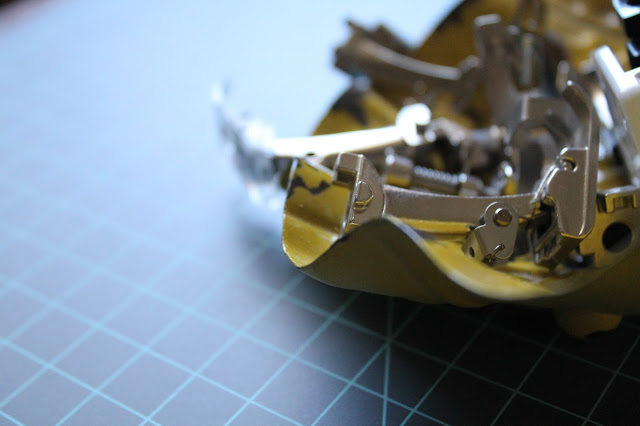

Comments
Post a Comment